In the modern world, where everything from your smartphone to your Google searches tracks your every move, the idea of total privacy might seem alien.
In reality, privacy is more important than ever, both online and offline. Here are some tips and tricks to help you instantly increase your privacy, both in the digital world and the real one.
Tips for the Real World
First, since it’s where we spend most of our time, let’s take a closer look at some ways to increase and protect your privacy in the real world.
Be Aware of Your Surroundings
Honing your situational awareness skills can save your life someday. It is also a valuable skill for assessing your surroundings to determine where your current privacy precautions might be lacking.
Take your home, for example. If you’re worried about people peering through your windows, take a walk around your neighborhood at different times of the day.
You might not be able to see through the windows while the sun is up, but once night falls and the windows are lit, it may be easy to see into any room in your home with a window. From there, you can take the necessary steps to protect your privacy.
Invest in a Privacy Fence
If they can’t see your home, they can’t invade your privacy. Installing a privacy fence can be a fantastic way to keep nosy neighbors from sticking their noses where they don’t belong.
It can be expensive, and depending on where you live, you may need to obtain building permits or permission from your homeowner’s association. Still, if privacy is a concern, it’s worth any expense.
Tint Your Windows
Windows are often the most significant problem when it comes to privacy. You can hang heavy curtains, but then you’re losing out on all the benefits of natural light in your home. Instead of blocking out all the light, blocking the vision of nosy neighbors becomes the next best option.
Tinting your windows allows in some sunshine while guarding against prying eyes. You can also choose to tint your car windows, which will help improve the privacy in your car and your home.
Grow a Privacy Wall
If building a privacy fence isn’t an option, why not turn to the tools Mother Nature has already provided? Hedges, vines, and other plant life can all provide some additional privacy and protection without the additional expense of building a fence. Bamboo grows incredibly fast and prolifically, so you won’t have to wait long to keep people from prying into your business.
Be careful to choose plant life that thrives in your growing zone and ensure you’re tending to them regularly so they can grow and thrive.
Utilize Doorbell Cameras
Opening the door can put you at risk, especially if you’re home alone. Instead of allowing someone to knock on your door and breach your privacy, a doorbell camera can let you see who’s knocking and even converse with them without ever unlocking your deadbolt or allowing them across your threshold. Some even allow you to monitor the door remotely to see who is approaching when you’re not home.
Don’t Answer the Phone
Whether you have a house phone, a cell phone, or both, most people get more scam calls than legitimate ones. Providers like T-Mobile provide a Scam Shield service for an additional fee, but it doesn’t work if you answer the phone each time it rings.
Don’t answer the phone, but make sure you set up your voicemail inbox. If someone needs to reach you, they can leave a voicemail message and request that you return their call.
Guard Your Pin
Your personal identification number, or PIN, gives you access to your bank account – and if someone makes off with your card and that number, it could provide them with access as well. Guard your pin when you’re out in public.
Make sure you cover the keypad when you enter your pin at ATMs or points of sale. It’s a simple change, but it can save you a lot of hassle if someone steals your card number or manages to make off with your wallet.
Be Aware of RFID
Touchless purchasing gained a lot of momentum during the COVID-19 pandemic. It’s a fantastic tool to help you stay healthy, but equipping debit and credit cards with the RFID chips that make these transactions possible can also put your information at risk.
If your card is capable of touchless payments, make sure you’re investing in a wallet that can block RFID signals. The trouble is minor, with the range of most RFID scanners limited to a few feet, but the risk is still there nonetheless.
Burn or Shred All Old Documents
We receive a lot of personal information in the mail every day, from bills and bank statements to pre-approved credit offers and other junk that contains our personal information. Throwing these things away could put your privacy at risk.
Instead of just tossing them out with the trash, burn or shred all these old documents. Break them down so identity thieves can’t reassemble them and steal your private information.
Tips for the Digital World
Time to explore some ones and zeros. Here are some tips to help you figure out how to protect your privacy in the digital world.
Set Up Two-Factor Authentication
Two-factor authentication is one of the best ways to protect yourself in a digital space. It requires a random code created by a secure generator that you keep on your phone or one that is sent to your email or text message inbox to log in. It’s not perfect, but it is currently one of the best ways to secure yourself in an online space.
Only Utilize Secure Websites
Take a close look at the URL of each website you visit. Does it start with “http://” or “https://”? The latter is what you need to look for. This indicates that the site uses end-to-end encryption and that your internet experience is secure.
It doesn’t mean the site won’t sell your information, especially if you’re dealing with a social media website like Facebook. Still, it does protect you from malicious actors that might be able to take advantage of an unsecured or unencrypted website.
Use a VPN
Utilizing a VPN, or virtual private network, is a tool that can help improve your online experience and protect your privacy. It works by creating a secure and encrypted connection between your computer and the wide world of the internet.
This tool is handy if you’re connecting through a public internet network because it works to protect your privacy while still allowing you to utilize these public internet hubs to keep you connected.
Change Your Passwords Frequently
A password is the first line of digital defense. We tend to create passwords that are easy to remember, but that can also make them easy to breach. Generating random passwords and changing them frequently can help you protect your online privacy.
Keeping the same password can be problematic if hackers come back to your account and try the same password more than once. Take the time to change your passwords regularly.
Encrypt Your Data
We expect to see encryption on websites that we frequent, but what about the files we store on our home or work machines? Instead of leaving your files open to attack if someone makes their way into your network, consider encrypting them as well. Microsoft and Apple both provide users with the tools they need to encrypt and protect their files.
If you’re not a fan of this built-in encryption, third-party programs are available to accomplish the same task, though you may spend a pretty penny to achieve that same goal.
Turn Off Location Settings
Your phone comes equipped with GPS, which can come in handy to help you navigate to a new location, but it also enables people to track your location.
The easiest way to protect your privacy, in this case, is to turn off your phone’s location settings unless you’re actively using them. It can also put your security at risk, especially if you like to post pictures online. Most phones add a locational geotag to your photo’s metadata, which bad actors can use to pinpoint your location.
Opt Out of Tracking Services
Every time you log into your social media websites or search for something on Google, you’re tracked. These sites place cookies on your devices that allow site owners to monitor how often you visit a website and what you do on that site. Most give you the option of opting out of cookies and other tracking options that can help you protect your online privacy.
Protect Yourself at All Times
There are always bad actors and malicious individuals intent on stealing your information. Taking some of these steps can help protect you and your private data both online and in the real world.
Most of the changes are simple. Things like changing your password frequently or investing in a VPN service can make a big difference if you focus on preserving your private data.
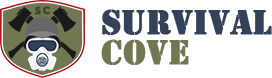





![Govt. Overreach, Lockdowns, and WW3 [PODCAST] Govt. Overreach, Lockdowns, and WW3 [PODCAST]](https://survivalcove.com/wp-content/uploads/2021/11/survival-preppers-podcast-banner-370x297.jpg)





















